Dosh launches a new way for you to manage your money

With the current economic times, many of us are looking at ways that we can better manage our finances and have more control and visibility on where our hard-earned money is going on a day-to-day basis. Being able to manage your money easily and instantly is more important than ever.
So, we are very excited to introduce you to Dosh Stashes! Our latest feature allows you to create Stash accounts that can be used for Stashing away money for your next rent payment, upcoming holiday, rainy day fund or putting money aside for your next shopping splurge. The best part is, Stashes can be added instantly to your Dosh wallet straight from the home screen of your app.
You can even personalise your Stash accounts with colours and emojis to bring in your personality and a bit of fun when it comes to managing your finances! This also makes it super easy for you to know which Stash account is which when you are going about your busy life.
Stash accounts are for perfect for aligning your financial goals with your day-to-day transactions so you can always keep a close eye on how you are tracking. You can easily set up Stash accounts that will help you get to your goals faster and edit the accounts the minute your financial priorities change.
Here are few reasons why Stashes are the perfect match anyone wanting more control over their finances:
- The ability to take back control of your money management and do it your way.
- Have a clear view over your accounts with colours and emojis.
- Ability to edit your Stashes instantly, the minute your financial priorities change.
- Help yourself be prepared for any future expenses, bills, or opportunities.
- Quickly transfer your money between your Everyday account and Stashes as you need.
- Safely Stash away your money as all deposits are securely held on trust with BNZ.
Dosh’s new release also includes some key changes to your Dosh app:
- When you first open your Dosh app, you’ll be shown your Everyday account. This is the account where money comes into your Dosh wallet from bank transfer or Windcave. This is also the account that is linked to your Dosh Visa Debit Card.
- Create Stashes by tapping the + button next to your Everyday account, this is also where your Stashes will be displayed, and you can tap each of your Stashes to view your transaction history for each Stash.
- Add money into your Dosh wallet by making sure you have your Everyday account selected and tap the Add Money button below your account balance. Money coming into your wallet will go directly to your Everyday account which can then be transferred to any of your Stashes.
- Transfer your money between your Dosh accounts by tapping the Transfer button the navigation panel.
- To send and request money from your contacts, tap the Dosh button in the middle of the navigation panel. You can also use the Send and Request buttons next to the Add Money button.
- To access card controls, make sure you have selected your Everyday account and tap on the Card button above your transaction history.
Download Dosh from the App store and get creative with your Stashes. 💰\

.png)
.png)
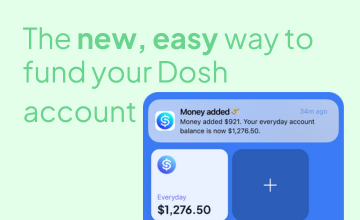


.png)